Getting Started with Wi-Fi Products
This page will explain how to use the onboard program creator. To get started you will need to have one of our Wi-Fi enabled products and access the on board we portal.
Connecting to the device
Section titled “Connecting to the device”-
Connect to the access point. By Default this is a open network and will have no internet connection. XXXX will represent a unique number for each device.
Terminal window SSID: NSA-S0110-XXXXTerminal window SSID: NSA-CU6401-XXXX -
Once the device has successfully connected, open your browser and connect to the on device portal.
Terminal window http://nsa-s0110.local/Terminal window http://nsa-cu6401.local/ -
After the page connects you will be greeted with the login page.

Understanding the UI
Section titled “Understanding the UI”Homepage
Section titled “Homepage”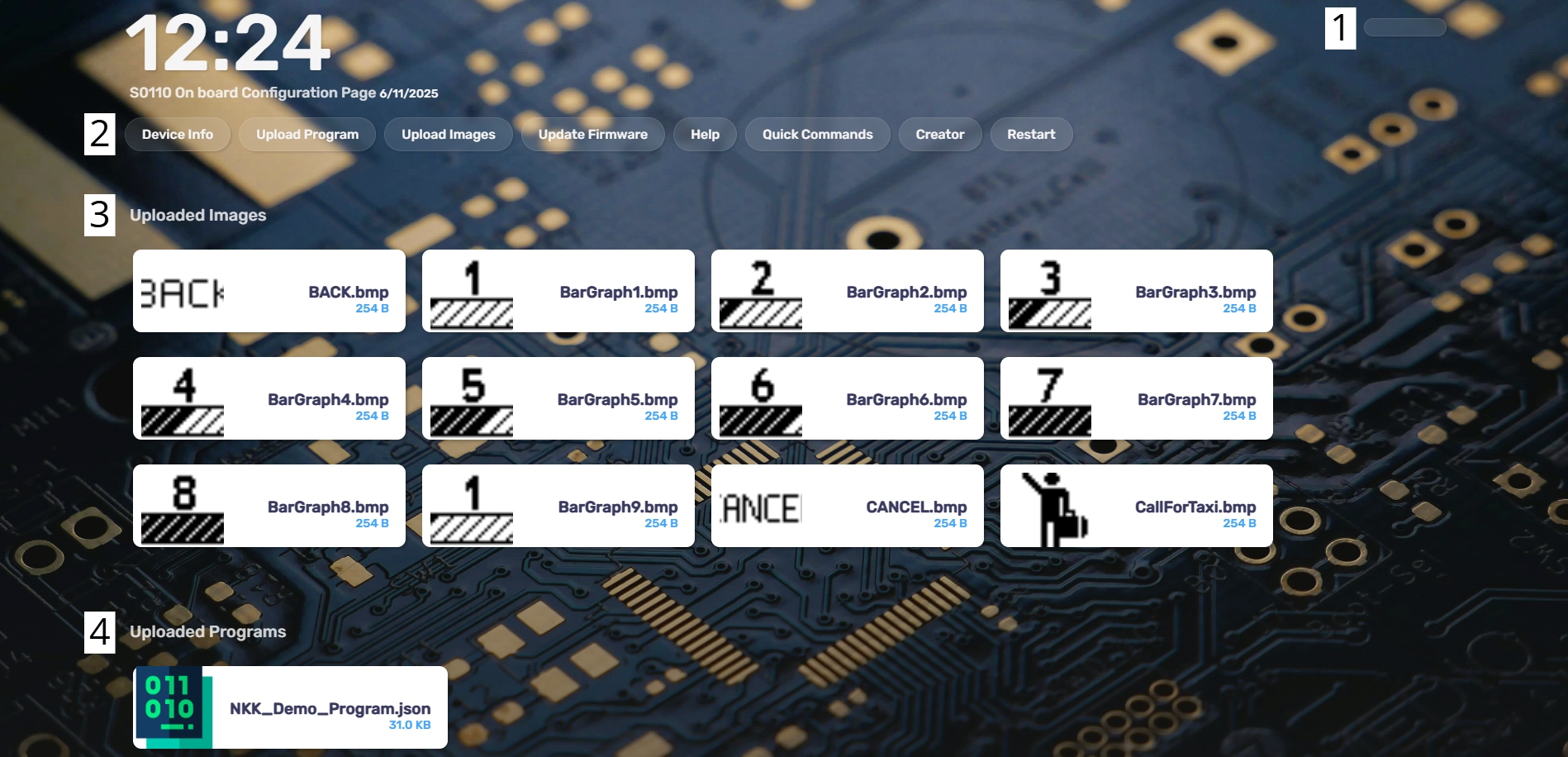
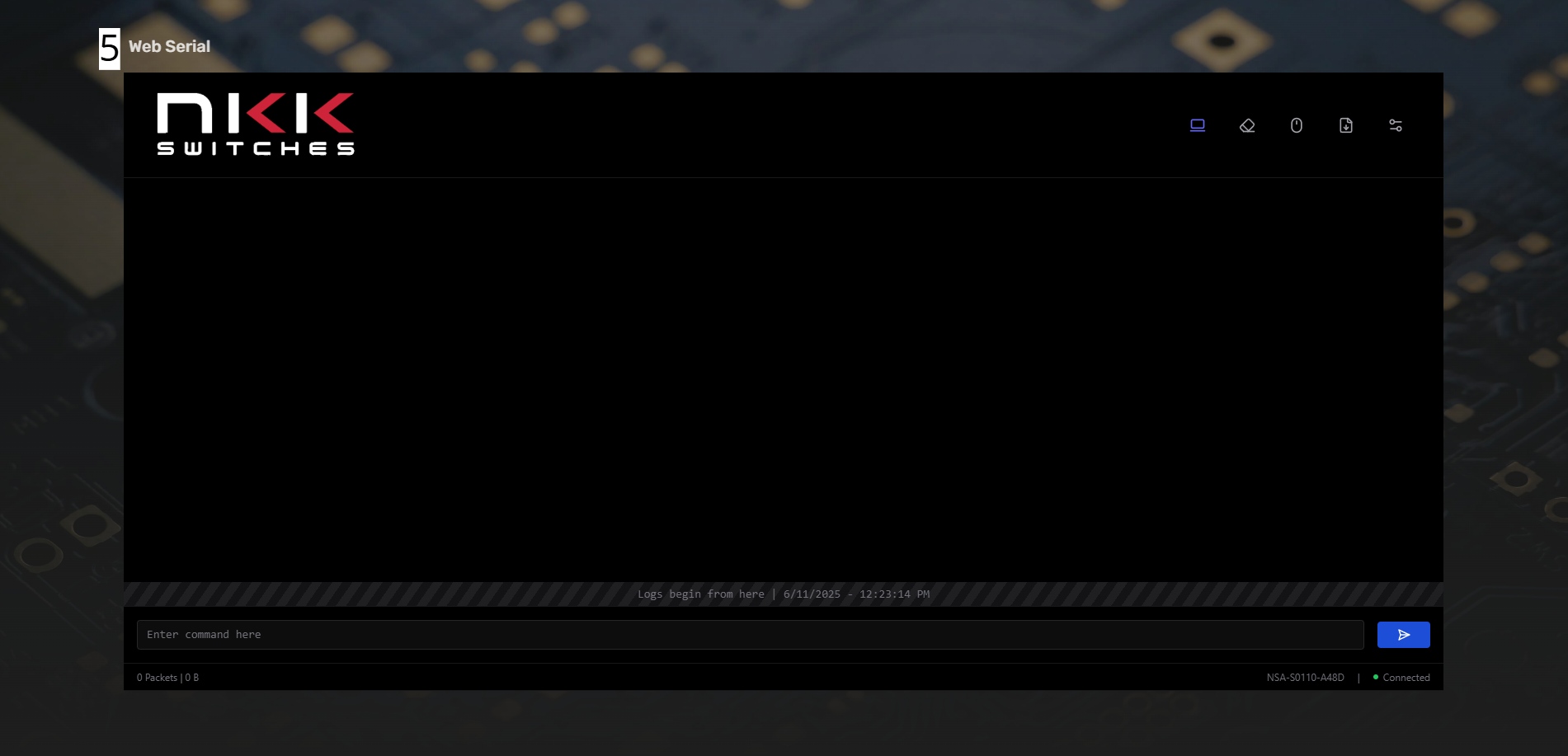
Navigation Menu
Section titled “Navigation Menu”-
- Logout Button
-
- Links to look at device information, access the program creator, upload images, programs and firmware updates, send quick commands and to restart the device.
Image List
Section titled “Image List”-
- This section will display all of the images uploaded to the flash memory of the device.
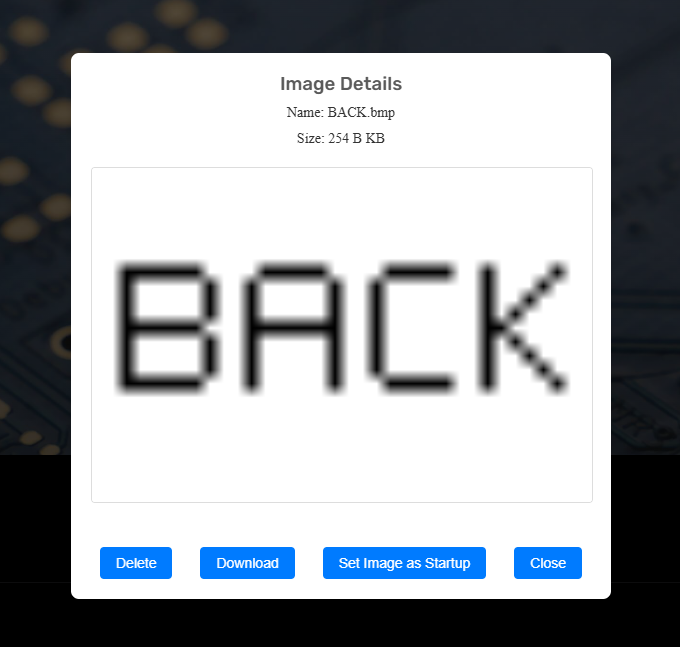
When an image is clicked, you are able to set the image as the startup logo, download the image and also delete the image from the flash memory. All changes will be applied on reboot.
Program List
Section titled “Program List”-
- This section will display all of the programs uploaded to the flash memory of the device.

When a program is clicked, you are able to set the program as the startup program, download the program and also delete the program from the flash memory. All changes will be applied on reboot.
Web Serial
Section titled “Web Serial”-
- The onboard serial monitor. Each device has their own commands, please see the product page to learn about the commands for each device.
Troubleshooting
Section titled “Troubleshooting”Error Codes
Section titled “Error Codes”| Error Code | Error description | Solution |
|---|---|---|
| 1 | PE_Failed_to_mount_LittleFS | Restart Device |
| 2 | PE_Failed_to_open_file | Check to see of program is in flash storage |
| 3 | PE_Failed_to_parse_JSON | Check to see if the program is a valid program |
| 4 | PE_Error_Creating_file_for_upload | Restart and retry upload |
| 5 | PE_File_not_found_for_delete | Check to make sure file is actually valid, and the name is correct |
| 6 | BM_Error_Open_BMP_File | Check to see if the Bitmap is valid and the name is correct |
| 7 | BM_Error_Reading_BMP_Header | Check to see of Bitmap is saved correctly |
| 8 | BM_Error_Invalid_BMP_Format | Bitmap format is invalid |
| 9 | BM_Error_Unsupported_BMP_Dimensions | Wrong Dimensions for the switch you are using |
| 10 | BM_Unsupported_BMP_Type | Wrong bitmap type for the switch you are using |
| 11 | PE_Failed_to_open_directory_for_delete | Restart Device |
| 12 | PE_Failed_to_delete_file | Restart Device |
| 13 | IU_Failed_to_open_directory_for_delete | Restart Device |
| 14 | IU_Failed_to_delete_file | Restart Device |